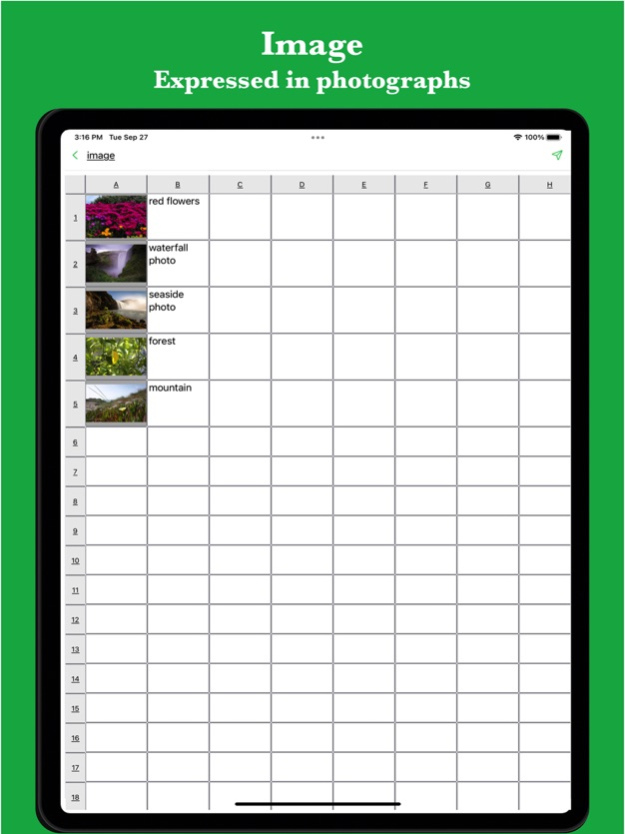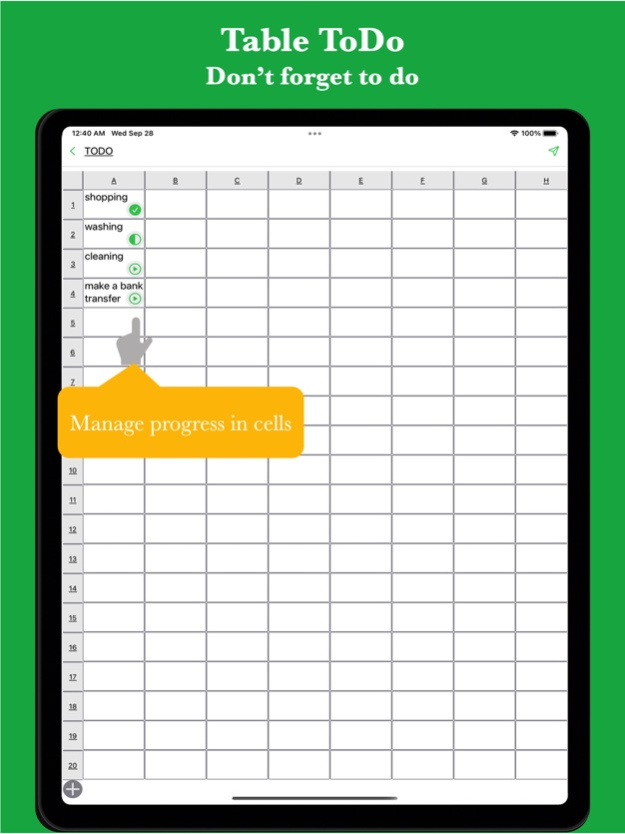# Simple Table - Note as table2.3.5
Publisher Description
This Simple Table App allows you to easily take notes in a table format like Excel.
It also supports various expressions such as colors, images, links, and task progress.
It is used in the following situations.
- Create timetable
- Creating a task table
- Creating a shift table
- Creating a schedule
- Create an address book
- Create a comparison table
In addition, because it can be used for anything managed in a table
There are reports of various uses.
If you want to make notes in a table, please try it once.
[Features]
- Intuitive operability
Ease of use is the most important thing for simple functions.
It works quickly and you can edit intuitively.
- Rich expression
You can express your preferences in a tabular format using colors and photos.
- To-do management
You can insert the progress rate for each cell and use it for ToDo management.
- Link
Since you can insert links, it is also useful when you want to manage reference sites.
- Ready to use
You can use it immediately without registering an account.
- Export and share
Created table data can be exported, shared, and edited on a PC.
- import
You can import csv data and edit it.
- Multi-Device Support
Sync seamlessly across multiple devices via Google Drive.
- Dark theme support
Since it supports a dark theme, it is also ideal for use at night.Jan 25, 2025
Version 2.3.5
Fixed minor bugs.
About # Simple Table - Note as table
The company that develops # Simple Table - Note as table is YUKI TANAIKE. The latest version released by its developer is 2.3.5.
To install # Simple Table - Note as table on your iOS device, just click the green Continue To App button above to start the installation process. The app is listed on our website since 2025-01-25 and was downloaded 3 times. We have already checked if the download link is safe, however for your own protection we recommend that you scan the downloaded app with your antivirus. Your antivirus may detect the # Simple Table - Note as table as malware if the download link is broken.
How to install # Simple Table - Note as table on your iOS device:
- Click on the Continue To App button on our website. This will redirect you to the App Store.
- Once the # Simple Table - Note as table is shown in the iTunes listing of your iOS device, you can start its download and installation. Tap on the GET button to the right of the app to start downloading it.
- If you are not logged-in the iOS appstore app, you'll be prompted for your your Apple ID and/or password.
- After # Simple Table - Note as table is downloaded, you'll see an INSTALL button to the right. Tap on it to start the actual installation of the iOS app.
- Once installation is finished you can tap on the OPEN button to start it. Its icon will also be added to your device home screen.
Program Details
System requirements
Download information
Pricing
Version History
version 2.3.5
posted on 2025-01-25
Jan 25, 2025
Version 2.3.5
Fixed minor bugs.
version 2.2.12
posted on 2025-01-08
Jan 8, 2025
Version 2.2.12
Modified for Multilingual support.
version 2.2.0
posted on 2024-09-14
Sep 14, 2024
Version 2.2.0
Added support for Google Drive integration.
version 2.1.3
posted on 2024-09-01
Sep 1, 2024
Version 2.1.3
Fixed a bug about Image Export.
version 2.1.1
posted on 2024-08-26
Aug 26, 2024
Version 2.1.1
Added a function to export a Gantt chart as an image.
version 2.0.9
posted on 2024-07-13
Jul 13, 2024
Version 2.0.9
Fixed some bug.
version 2.0.7
posted on 2024-04-02
Apr 2, 2024
Version 2.0.7
Fixed a bug of export function on iPad.
version 2.0.6
posted on 2024-03-25
Mar 25, 2024
Version 2.0.6
Fixed a bug about delete col/row.
version 2.0.3
posted on 2024-02-25
Feb 25, 2024
Version 2.0.3
Modified a bug of saving col / row size.
version 1.12.8
posted on 2023-04-21
Apr 21, 2023
Version 1.12.8
Modified a bug about new file creation.